Introduction: The Critical Role of Technical Precision in Behavioral Triggers
Implementing behavioral triggers transcends mere platform configuration; it demands a meticulous, technically sound approach that ensures triggers fire accurately, timely, and relevantly. Missteps at this stage can lead to ineffective campaigns, customer frustration, or data discrepancies. This deep dive provides a step-by-step blueprint for technical mastery, emphasizing practical, actionable details that guarantee trigger precision and robustness.
1. Integrating Behavioral Data Collection Tools: Building a Reliable Foundation
a) Deploying Tracking Pixels and Event Tracking Code
Begin by embedding tracking pixels—such as Facebook Pixel or Google Tag Manager snippets—on all relevant pages. These pixels enable real-time data collection of user actions like page visits, clicks, and conversions. For more granular data, implement custom event tracking code using JavaScript. For instance, on a product page, add an event listener:
<script>
document.querySelectorAll('.product-view').forEach(function(elem) {
elem.addEventListener('click', function() {
dataLayer.push({ 'event': 'productView', 'productID': '12345' });
});
});
</script>
Ensure that all custom events are timestamped and uniquely identifiable for downstream processing.
b) Ensuring Data Consistency and Completeness
Regularly audit data flows to prevent gaps. Use server-side tracking where possible for critical actions to bypass client-side restrictions or ad blockers. Implement fallback mechanisms—such as storing event data temporarily in cookies or local storage until successful server upload.
2. Configuring Trigger Rules in Automation Platforms: Precision and Flexibility
a) Utilizing Segment Filters and Rule Builders Effectively
In platforms like HubSpot, Marketo, or ActiveCampaign, create precise trigger rules by combining segment filters with event-based conditions. For example, define a rule: “Customer visited Product X page AND spent > 2 minutes AND did NOT purchase in the last 30 days.”
| Condition | Implementation Tip |
|---|---|
| Page Visit & Duration | Use event parameters like ‘page’ and ‘timeOnPage’ in your rule builder |
| Behavior Combination | Combine multiple event triggers with AND/OR logic for granular control |
b) Incorporating User Segmentation
Segment users dynamically based on lifecycle stage, loyalty status, or behavioral clusters. Use platform-specific segmentation rules—e.g., “New visitors” vs. “Returning customers”—to tailor trigger logic. For instance, only fire a re-engagement email if a returning customer hasn’t interacted in 14 days.
3. Automating Triggered Actions: From Data to Engagement
a) Setting Up Automated Workflows
Configure workflows to respond instantly upon trigger activation. For example, in Mailchimp, create an automation with a trigger event like ‘Abandoned Cart.’ Define conditions such as ‘Customer has not completed purchase within 2 hours.’ Ensure that the trigger is linked to real-time data ingestion.
b) Personalizing Actions Based on Behavior Data
Leverage dynamic content blocks or personalization tokens. For instance, include product images and names dynamically pulled from event data: “Hi {{FirstName}}, you left {{ProductName}} in your cart.” Use conditional logic to adapt message content based on user segment or behavior intensity.
4. Advanced Techniques: Combining Data for Smarter Triggers
a) Multi-Behavior Pattern Detection
Create composite triggers that activate only when multiple conditions are met. For example, trigger a re-engagement email if a user viewed product X twice in a week AND added it to the wishlist but did not purchase within that timeframe. Use platform-specific scripting or rule logic to implement this.
b) Time-Decay and Recency Logic
Apply temporal thresholds to prevent over-triggering. For instance, only trigger a cart recovery email if the cart has been abandoned for over 1 hour but less than 24 hours. Use date/time stamps and platform features like ‘last activity’ to automate this decay logic.
5. Troubleshooting and Best Practices
a) Preventing False Positives and Over-Triggering
- Implement cooldown periods—e.g., do not trigger multiple emails within 24 hours for the same user.
- Use user-specific identifiers and session controls to avoid duplicate triggers caused by page refreshes or misfire.
b) Managing Data Privacy and Consent
- Ensure compliance with GDPR, CCPA, and other regulations by obtaining explicit user consent before tracking.
- Provide transparent opt-in mechanisms and allow users to modify preferences related to behavioral tracking.
c) Handling Technical Failures
- Set up alerting systems for data collection failures—monitor event ping rates and error logs.
- Implement fallback routines that retry failed data transmissions and flag inconsistent data for review.
6. Case Study: Implementing Behavioral Triggers in E-commerce
A mid-sized online retailer aimed to improve cart abandonment recovery rates. They integrated Google Tag Manager with their Shopify store, deploying custom event tracking for cart actions. Using their automation platform, they set up rules: “If a cart is abandoned for 2 hours AND the customer has spent over 5 minutes browsing, trigger a personalized email with product images and a discount code.”
Post-implementation, they monitored response metrics, optimized timing to 1.5 hours, and tested variations in messaging. Results showed a 20% lift in recovery rates. Key lessons included the importance of real-time data accuracy, precise rule definitions, and ongoing A/B testing.
7. Connecting Triggers to Broader Engagement Strategy
Effective trigger setup builds trust through timely, relevant interactions. When combined with broader personalization tactics—like dynamic content and behavioral segmentation—it forms a cohesive strategy that boosts conversion and loyalty. For foundational principles, explore this comprehensive guide.
In summary, mastering the technical nuances of behavioral trigger implementation—such as precise data collection, rule configuration, and advanced logic—enables marketers to deliver highly relevant experiences, ultimately driving higher engagement and customer satisfaction.